SignalR Interview Questions
Which Scenario SignalR Can be Used?
SignalR can be used to add any sort of "real-time" web functionality to your ASP.NET application. Any time a user refreshes a web page to see new data, or the page implements long polling to retrieve new data, it is a candidate for using SignalR. Examples include dashboards and monitoring applications, collaborative applications (such as simultaneous editing of documents), job progress updates, and real-time forms.
SignalR also enables completely new types of web applications that require high frequency updates from the server, for example, real-time gaming.
SignalR also enables completely new types of web applications that require high frequency updates from the server, for example, real-time gaming.
What is Server Push in SignalR?
SignalR supports "server push" functionality, in which server code can call out to client code in the browser using Remote Procedure Calls (RPC), rather than the request-response model common on the web today.
What is SignalR?
ASP.NET SignalR is a library for ASP.NET developers that simplifies the process of adding real-time web functionality to applications. Real-time web functionality is the ability to have server code push content to connected clients instantly as it becomes available, rather than having the server wait for a client to request new data
- Generating Multiline TextBox or TextArea with @Html.EditorFor in ASP.NET MVC
- Loading PartialView Via JQuery In ASP.NET MVC | Returning PartialView From ASP.NET MVC Action | ASP.NET MVC Tutorial
- How To Enable Role Manager Feature In ASP.NET MVC? | ASP.NET MVC Interview Question
- How To Add CSS Class And Custom Property in Html.TextBoxFor? | ASP.NET MVC | RAZOR
- Send and Receive SMS and MMS Messages Using Android 4.4 SMS API | Android Video Tutorial
- Drag & Drop File Upload In ASP.NET MVC Using dropzone js with Fallback Browser Support | ASP.NET MVC Tutorial
- Cascading Dropdown using Knockoutjs and ASP.NET MVC | ASP.NET MVC Tutorial | Knockoutjs Tutorial
- Resignation Email Best Practice | How to Write Resignation Email? | Resignation Email Template | Programmer Guide
- How do I Specify Different Layouts In The ASP.NET MVC Programatically? | ASP.NET MVC
- What Is A Poison Message In WCF? | WCF Interview Question
Angular key Points:
- Two way data binding. How does it work in Angular versus other libraries/frameworks?
- Controllers. What is the proper usage? Usually only the middle man that carries the data from the server to the view.
- Directives. Reusable components. Be able to write one.
- Scope. What components use scope? How do you share it across your application?
- Testing. Be able to write unit tests for Angular.
I'd recommend watching some of those resources and building a sample application to help cement everything you will learn.
Web API key points:
- HTTP Based Web Service. This however, does not always mean RESTFUL.
- RPC vs. REST. Know the difference between the ideologies and be able to explain them.
- Security. How do you secure an API?
- Fiddler. A tool you can use to test your API (among other things).
I would create a sample API and use Fiddler to hit the endpoints. Have this API be able to do the basic CRUD actions for one type of resource/entity.
SignalR key points:
- Websockets. Know what a websocket it. Why is it useful? How is it different than a regular connection?
- Server / Browser support. Know which browsers and servers support web sockets.
- Fallback. When websockets aren't available, what does SignalR do?
- Hubs. What is the significance of a SignalR hub?
- SignalR is an Async library for .NET to help build real-time, multi-user interactive web applications.From SignalR website:ASP.NET SignalR is a new library for ASP.NET developers that makes it incredibly simple to add real-time web functionality to your applications. What is "real-time web" functionality? It's the ability to have your server-side code push content to the connected clients as it happens, in real-time.SignalR also provides a very simple, high-level API for doing server to client RPC (call JavaScript functions in your clients' browsers from server-side .NET code) in your ASP.NET application, as well as adding useful hooks for connection manbagement, e.g. connect/disconnect events, grouping connections, authorization.SignalR can be used to add any sort of "real-time" web functionality to your ASP.NET application. While chat is often used as an example, you can do a whole lot more. Any time a user refreshes a web page to see new data, or the page implements Ajax long polling to retrieve new data, is candidate for using SignalR.
What, Why and How About SignalR
- What is SignalR
We know very well how a client sends data to a server so now it's time to understand how a server pushes data to a client in a HTTP connection. SignalR is an open source library to add real-time web functionality in your ASP.Net web application. So what does real-time functionality mean? Just use as an example when more than 1 user is working on the same document in Google Documents When a user is making changes and at the same time another user can see the changes without reloading the page. So real-time web functionality is the ability to have server code to push content to connected clients. In the HTTP request response model we know each time we need to send a new request to communicate with the server but SignalR provides a persistent connection between the client and server.
It can be easily scaled out via SQL Server, Redis or a service bus (scale out means adding more servers to handle the load). There is no need to worry about this scale out term, in my next article I will explain it in detail because SignalR provides good scale out features. SignalR uses Web socket technology to send data. WebSocket is a new HTML5 API that enables bidirectional communication between the browser and server but if it is not available then SignalR can use other technologies like long polling.
SignalR transfers data in non-compressed JSON text or plain text so if you want to send data in compressed JSON then you need to write your own logic on the server side and the same logic on the client side also. SingnalR makes extensive use of asynchronous techniques to achieve immediate and maximum performance.
Modes of communication
SignalR provides two models for communicate between clients and severs.
1. Persistent Connections
Persistent Connections provide direct access to a low-level communication protocol that signalR provides. Each client connection to a server is identified by a connectionID. So in your application if you need more control over a connection, in SingnalR you can use this model. This midel can be used where you want to work with a messaging and dispatching model rather than remote invocation or in any existing application using a message model and you want to port to signalR.
2. Hubs
Hubs provide a High level API for the client and server to call each other's method. It will be very familiar to those developers who have worked on remote invocation APIs. If you have multiple types of messages that you want to send between a server and a client then it is recommended to use Hubs so you don't need to do your own dispatching. You can create an application either using Hubs or a Persistent connection; the only concern is, with Hubs it will be easy to implement.
So now we have an idea of what SignalR is so now it's time to proceed to "why".
WHY use SignalR
Using SignalR we can create web applications that require high frequency updates from the server. For examle, a dashboard, games and chat applications. SignalR uses Web Sockets and the HTML5 API that helps in bidirectional communication. It also provides an API for server-to-client Remote Procedure Calls (RPC) call, it may be something new for you because most of the time we use a request and response model.
SignalR includes automatic connection management, it provides the facility to broadcast messages to all connected clients or to a specific client. The connection between the client and server is persistent while in HTTP it isn't persistent.
So now where to use SignalR:- Notification: If you want to notify 1 client or all clients then we can use SignalR. Notification can be like some alerts, a reminder, feedback or comments and so on.
- Chat: It is very easy to implement a chat application using SignalR, either it could be one-to one or a group chat.
- Gaming: SignalR helps to create a Gaming application that requires frequently pushing from a server and so on.
HOW use SignalR
Here I am not going to directly jump into code. I will first explain how a Remote Procedure Call (RPC) happens.
Let's assume that on the server side we have a method named MyServerFunction() so if we want to call that method from a client you can call it using "$.connection.myHub.server.MyServerFunction()" and suppose we have a JavaScript function named "myClientFunction()" and we want to call that method from the server so we can call that using "Client.Client(id). myClientFunction()".
I know many of you are thinking, what are this connection, hub and server keywords. So please be patient, very shortly I will explain all these when I will explain both modes (persistent and hubs) in details.
See the following diagram for a better understanding.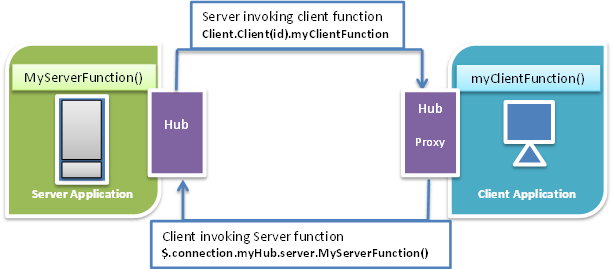
As you can see, during the RPC using SignalR the hub will be at the server side and the client will have a hub proxy. When the proxy object wants to call a real method of the server, the object implements Ajax style calls to the real method. Whereas when the server wants to invoke the client method , it is resolved using dynamic types and a special protocol that packages these calls to the server.
When an application has a SignalR connection and it wants to send some data to the server, the data is not sent in a raw form, SignalR wraps that data in JSON with other information and wraps it all on the JOSON payload before sending to the server.
I think we have explained many concepts about SignalR. I know many of you are feeling bored but don't worry, in my next article I will have with all the coding and implementation about SignalR. I wrote this article because I didn't find any article on SignalR that can explain all concepts and how SignalR works. Thanks for reading and be ready for the next article. - Notification: If you want to notify 1 client or all clients then we can use SignalR. Notification can be like some alerts, a reminder, feedback or comments and so on.
good
ReplyDeleteSolid bro
ReplyDeletegood content
ReplyDeleteWynn casino opens in Las Vegas - FilmfileEurope
ReplyDeleteWynn's งานออนไลน์ first hotel casino in Las Vegas since opening its doors in 1996, Wynn Las Vegas is the first 토토 사이트 hotel 바카라사이트 on the gri-go.com Strip to offer such a large selection novcasino of